As someone who seeks to make truly blended learning as seamless and ubiquitous as possible, I am constantly on the search for smartphone apps that will help students show mastery of knowledge no matter where they are. Let’s face it. The word homework gets a bad rap. Now, I am not one of those teachers who thinks students should work their butts off in class only to go home and log in another two or three hours, eat poorly, and go to bed around 2:00 a.m. Sure, homework is necessary at times, but I prefer students to be challenged from bell-to-annoying bell and then go home and practice other valuable lessons, such as: eating dinner with their families, participating in physical activities outside cinder block walls, relaxing and recharging near a pond with a pesky fish on the other end of a line, or chasing those passions and dreams that are so often ignored in more traditional educational settings. One way to alleviate the stress incurred from a hectic afterschool schedule is to take the “home” out of homework. That’s right. With a projected “1.4 billion smartphones in use by December,” the solution is simple. Students should be taught the power of their smartphones to extend their classroom knowledge and express their curiosity at any time, anywhere. In fact, three quick and easy smartphones apps to leverage the power of anytimework are Lumify, Snapguide, and Shadow Puppets.
Video Editing in No Time with Lumify
For students on-the-go who want to create a video for an “anytimework” assignment or to connect their newfound skills with the world around them, Lumify is perfect. Not only does Lumify offer four modes of sharing/saving (Lumify, YouTube, camera roll, or e-mail), but the ability to add an infinite number of songs directly from a smartphone’s music collection, to completely customize any audio or voice-overs, to trim all video clips, and to keep the entire process simple is absolutely awesome. Check out this test run from my colleague, Wes Vonier. He is offering Lumify as a way for his students to practice Spanish everywhere and any time. For more information about Lumify, check out their blog site and their smartphone app.
Create How-To Guides with SnapGuide
Although SnapGuide does not have a category for K-12 education (Are you listening, SnapGuide?), this powerful, and easy-to-use, smartphone app and website has huge academic potential. Whether students are creating guides to solve math equations, teach the writing process, construct a self-propelled car for Physics, help peers produce a creative product, analyze a literary character through acting, or simply link a class concept to something witnessed while loafing in town on a lazy Sunday afternoon, the creative and didactic possibilities of sharing photos and videos with textual explanations is limitless. Who knows how students will react when they realize education is all around them. Heck, I’m even contemplating using SnapGuide as a way to document and share some of our interactive learning structures from Studio 113 and E.P.I.C.C. Academy. Take a look at my first SnapGuide here.
Add Narration to Your Story or Slideshow with Shadow Puppet
Check out Shadow Puppet for giving a voice to stories or slideshows. After adding images, Shadow Puppet allows the creator to drop in an explanatory voice-over. Although this app does not accept videos, it is just as simple to use as SnapGuide. Take a look at this example from Dr. Lisa Sheehy as she pretends to be a student who narrates the process of solving a math problem. Surely you are wondering what the cons are for these three apps. Well, the only negative I have found is their absence in the Android and Windows smartphone markets. For now, they are only available on iOS. However, considering their efficiency, simplicity, and reliability, there is reason to believe that they will be available on other platforms soon. One thing is for sure. With the help of Lumify, SnapGuide, Shadow Puppets, and the multitudes of other creative smartphone apps, homework is no longer just for home. It’s for any time and anywhere. Now, isn’t that how learning should be?
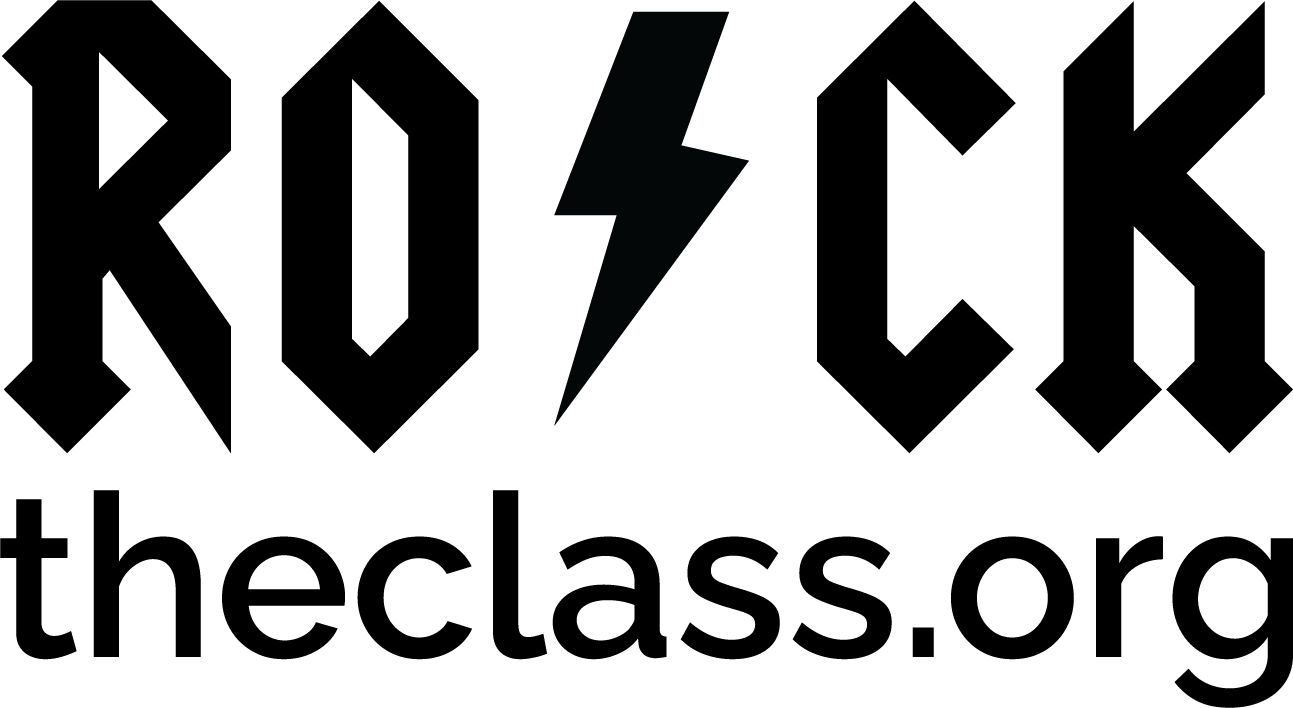
0 Comments