(Originally published on gettingsmart.com on September 10, 2013.)
After the first four weeks of school, one truth is clear. The majority of my students are not very fond of writing. As a Language Arts teacher and one who writes for enjoyment, I find this alarming. I first became aware of this overwhelming fact by studying my students’ Google form submissions, which were designed to shed light on their talents, academic strengths and weaknesses, educational backgrounds, and wishes for learning activities in our new blended learning academy. This invaluable data, which I collect at the beginning of each school year, was validated even more when I discussed the writing process face-to-face with individual students. No worries, though. I have a plan. What might that be? To unveil an unaware passion for writing by guiding students through powerful writing experiences with powerful writing apps.
Brainstorming with Mindmaps
As we all know, most students’ writing struggles begin with no beginning. They engage in personal mental warfare by volleying potential ideas back and forth until the only things that get spiked are their crumpled up sheets of paper, and since so many students are visual learners, they end up with no conceptions of their introductory paragraphs. No plans, no visuals, no start, and, ultimately, no power to continue. Enter mindmaps. Websites and apps like bubbl.us, Mind42, Mindjet, and RealTimeBoard provide students with user-friendly technology tools that help them organize and plan masterful compositions. No more writing fatigue caused by indecisive and unorganized brain chatter. Just a strong foothold at the “Start Line” of the prose, a clear understanding of the academic task, and a rock-solid game plan for excelling at the composition’s “Finish Line.” If you’re interested in learning more about the first three sites mentioned, please visit the “You’re Making Me” YouTube Channel for excellent video tutorials. Click here for a test-drive of RealTimeBoard.
Bridging the Writing and Talking Divide with Voice-to-Text Software
I may be slow sometimes, but I am no dummy. I realize the process of inspiring an unwilling writer to pour his thoughts and emotions into black letters on a white canvas is much more convoluted than simply saying, “Just talk.” However, the power in my students’ eyes last week when I used our Apple TV wifi connection to show them how Dragon Dictation converts my thoughts and words into a coherent and solid introductory paragraph was palpable, to say the least. If you have just one student who is reluctant to think through a pen, please click here and take a few minutes to see for yourself the writing muscle exhibited when Dragon Dictation flexes its digital ears.
Setting the Writing Mood
All right. Prepare yourself for this. I am about to reveal two apps that are incredibly effective at inviting students into the writing zone…you know, that one foot area of connection between a writer’s heart and mind where thoughts and emotions flow into beautifully scripted sentences like water cascading over a precipice of smooth rocks. And here they are…. Dun-dun-duuuun. The light switch… …and… The play button. That’s right. Simply turning off those annoyingly bright, overhead lights and replacing them with soft corner lamps will entice students to relax just a bit and listen to their inner voices. If that’s not enough, try hitting play on a hypnotic, looping sound like this. Trust me. Setting the mood for writing time makes all the difference. See it in action here. If the use of these two apps are not possible for whatever reasons, give OMMWriter a look. Here’s the well-written explanation awaiting you on their website: “OmmWriter is your own private writing room where you can close the door behind you to focus on your writing in peace. Everywhere you go, you have access to a beautiful distraction-free writing environment where your authentic voice is free to go where it is meant to go.”
Sharing with a Larger Audience
Not too many students get excited about submitting their essays to me. Sure, some are eager to see how they scored and what they truly need to work on, however, most are absolutely ecstatic over the prospects of the entire world reading their musings. I understand. I feel the same way. Obviously, this is where the power of blogspots like WordPress and Blogger shine. Students can tailor these sites to reflect their personalities, topics, and authentic voices. Resting in their seats is not the only way they can publish their writings to the world; posting for all to see is just a click away on any smartphone or internet-capable tablet. As always, teachers can do a lot to help with exposing their students’ writings to a larger audience by repurposing websites like Symbaloo. With a thorough game plan like this one, Symbaloo can serve as a one-stop shop for your students’ original thoughts. And what about your students? How can they promote their essays, journals, and blogs? Don’t worry. They already know. I’m sure they’ll use prominent social media sites like Twitter, Facebook, Google+, and Instagram.
Lightening Students’ Loads with a Digital Backpack
By encouraging students to use Google Drive in lieu of Microsoft Office and WeVideo instead of MovieMaker Live, my colleagues and I have nearly eradicated backpacks. Through an open BYOD policy and the luxury of a 1-to-1 tech-to-student ratio, our students are entering class many days with their internet capable gadgets or nothing at all. What’s even cooler than that, however, is the simplicity of students sharing and collaborating through Google Drive. Seriously, take just a few steps in our blended learning academy and you’ll surely see teams of three to four working on one, shared document. With the power of WeVideo in Google Drive, you may even see students recording directly from their laptops and teaming up to render one, awesome video. I would be remiss if I didn’t divulge my favorite aspect of Google Drive…grading with voice comments. Seriously. It is way too cool. Here’s how it’s done. Hopefully, these apps will serve you well, but please take a minute and post a comment about your most powerful writing apps. Who knows. If we work together, we may claim ourselves to be educators fit enough to carry a fifty-pound pencil, untether a shackled keyboard, or flip through an endless spiral notebook of blank paper… Or just powerful enough to introduce emerging writers to themselves.
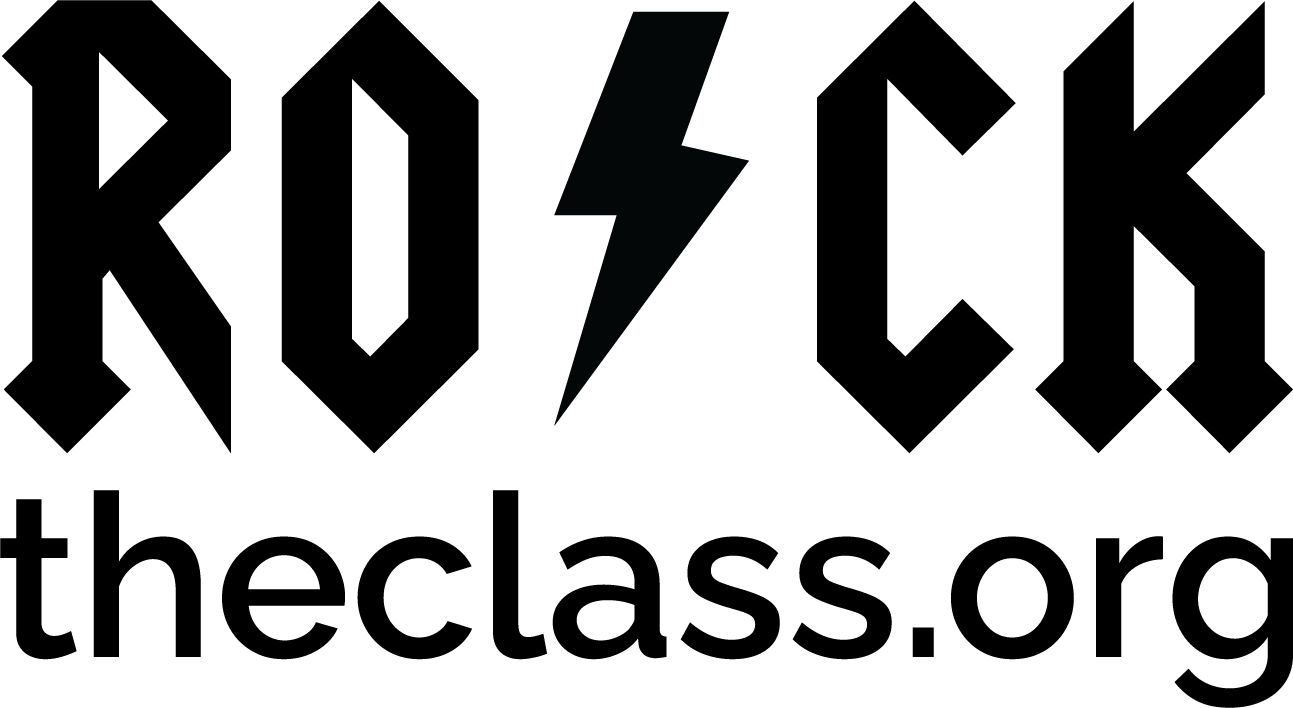
0 Comments